Object-Oriented Programming Principles in java: Part 1 Objects

Object-Oriented Programming was this Programming paradigm that I found difficult—coming from a QBASIC foundation. I had to do a lot of studying, googling, reading tons of articles—which vaguely made sense to me then, until I finally got my eureka moment. Here I am, writing an article on the concept that took me so long to understand. I can’t still believe I spent months on something I could have learned within an hour if I had the proper guide. Lol—google search no more, because here I am with the guide I wish I had to understand the concept of Object-Oriented Programming.
Object-Oriented Programming Principles in java: Part 1 Objects
Back then, when I was learning, there were some bullet points I wrote behind my jotter that helped me a great deal to understand this paradigm. The first thing I would like you to do is to pick up your pen or create sticky notes to jot these points down.
- An Object-oriented program is a collection of objects interacting together.
- A class models an object.
- Encapsulation protects the fields of a class.
- A class can inherit all the properties of another class, interface, or both.
- Abstraction exposes the necessary features of a class without explaining many details.
- Polymorphism enables a superclass to reference its subclass object.
Done putting them down? Put on your swimming suit and dive with me into the sea of OOP. I know I haven’t quite explained what OOP is—I only kind of told you the story of my life.
Let's define!
What Is Object-Oriented Programming?
Object-Oriented Programming is a programming paradigm or concept in which your programs can be related to real-world objects.
Don’t panic yet, because I’m going to break this down real quick.
Assuming you have a bookstore that keeps a database of all its books. This bookstore has a librarian, books, chairs, tables, and so on. All these objects in the bookstore communicate with each other. Lol, I know this isn't the internet of things(IOTs), but just follow along.
An instance is a student coming into the library to get a book titled “The road to bar beach” written by Sam Eyo. The librarian asks the database if it has a book with such a title and author. If the book is in the database, the database then gives the receptionist the number of copies available and checks the book details to get the cost of purchasing the book.
Here you see the communication between the receptionist, the database, and the book.
An object-oriented program is a collection of objects interacting together.
This is pretty much how an object-oriented program works—with different objects communicating with each other according to the rules specified by the program.
Our bookstore comprises different objects, with each object having distinct states called fields and behaviors called methods. The fields are the properties of the object.
For example, a book could have a field called title with a value "The Road To Bar Beach".
Let's see how this looks in code.
public class Book {
//The fields having no access modifier makes them package private
int bookId;
String title;
String author;
String yearOfPublication;
int noOfCopies;
double price;
}This book could have methods:
-
isAvailable:
public booleanisAvailable(){ returnnoOfCopies>0; } -
buy:
public void buy(int noOfCopies){ if(this.noOfCopies >= noOfCopies && noOfCopies > 0){ this.noOfCopies -= noOfCopies; System.out.println("$"+ (price*noOfCopies) + " Purchase successful"); } else if(this.noOfCopies<noOfCopies && noOfCopies > 0) { System.out.println("Sorry we only have "+noOfCopies+" copies available"); } else { System.out.println("Please input a valid number"); } } - isOnSale:
// This method gives a 10% discount on the book price
public void isOnSale(){
price -= (0.1*price);
}Do you see how objects in the real world are similar to objects in a program?
Great!
What is an Object?
An object is a basic entity(self-contained component) having distinct states and behaviors. Objects of the same class have the same structure(fields and methods).
All the books in the bookstore belong to the same class because all books would have the same fields and methods.
A class models an object
A class is the blueprint or plan of an object. This means an instance of a class is an object. Instantiation here could also mean construction.

From the image, the class is the cake mold, and its objects are the different cakes baked in the mold. Although the cakes could differ in flavors and types, they would always have the same structure as its mold. So even if you bake a vanilla cake, chocolate, and red velvet cake with this mold, you could say that the vanilla, chocolate and red velvet cakes are in the same class.
Do you see how an object is modeled by its class? Great!
I said earlier that every book in our bookstore is an object of the class Book. Having fields: Title, Author, and so on.
Let's see how this looks like on code.
**Smirk**
public class Book {
//The fields having no access modifier makes them(fields/states) package private
static int bookCount;
int bookId;
String title;
String author;
String yearOfPublication;
int noOfCopies;
double price;
{
noOfCopies = 25;
price = 1.5;
bookCount ++;
bookId = bookCount;
}
//The book constructor used to create book objects
Book(){}
Book(String title, String author, String yearOfPublication){
this.title = title;
this.author = author;
this.yearOfPublication = yearOfPublication;
}
public boolean isAvailable(){
return noOfCopies > 0;
}
public void buy(int noOfCopies){
if(this.noOfCopies >= noOfCopies && noOfCopies > 0){
this.noOfCopies -= noOfCopies;
System.out.println("$"+ (price*noOfCopies) + " Purchase successful");
}
else if(this.noOfCopies<noOfCopies && noOfCopies > 0) {
System.out.println("Sorry we only have "+noOfCopies+" copies available");
}
else {
System.out.println("Please input a valid number");
}
}
// This method gives a 10% discount on the book price
public void isOnSale(){
price -= (0.1*price);
}
//We override this method so it does not print out the memory address of the book
@Override
public String toString() {
return ("Book Id: "+bookId+"\n"+
"Title: "+title+"\n"+
"Author: "+author+"\n"+
"Year of Publication: "+yearOfPublication+"\n"+
"Price: $"+price+"\n"+
"Number of Copies Available: "+noOfCopies+"\n"+
"Thank you!");
}
}Our Book class is all set up.
whew!
You have successfully created a Book class that has seven fields:
- book count,
- book Id;
- title,
- author,
- year of publication,
- number of copies, and
- price.
With this, we can create a book by calling the new keyword and the Book constructor.
Book myBook = new Book("Happy Home", "Love Otudor", "June 2020");
or
Book myBook = new Book();
The book object "Happy Home" has its memory address stored in the variable myBook.
All books are given a price of $1.5 and have 25 available copies by default. The book id is auto-generated.
To instantiate a class means to create an object of that class.
We can now create a book titled “Happy Home” in our main class and print it out.
public class Main {
public static void main(String[] args) {
Book myBook = new Book("Happy Home", "Love Otudor", "June 2020");
System.out.println(myBook);
}
}Running this we get:
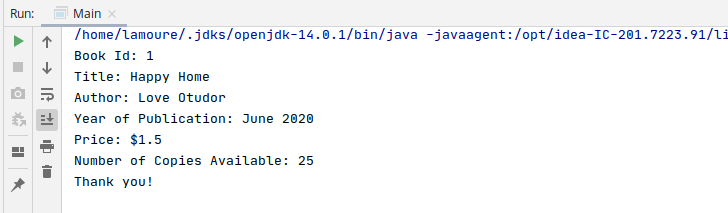
Well Done!
Our code looks perfect. Well, not quite...
